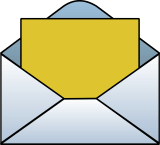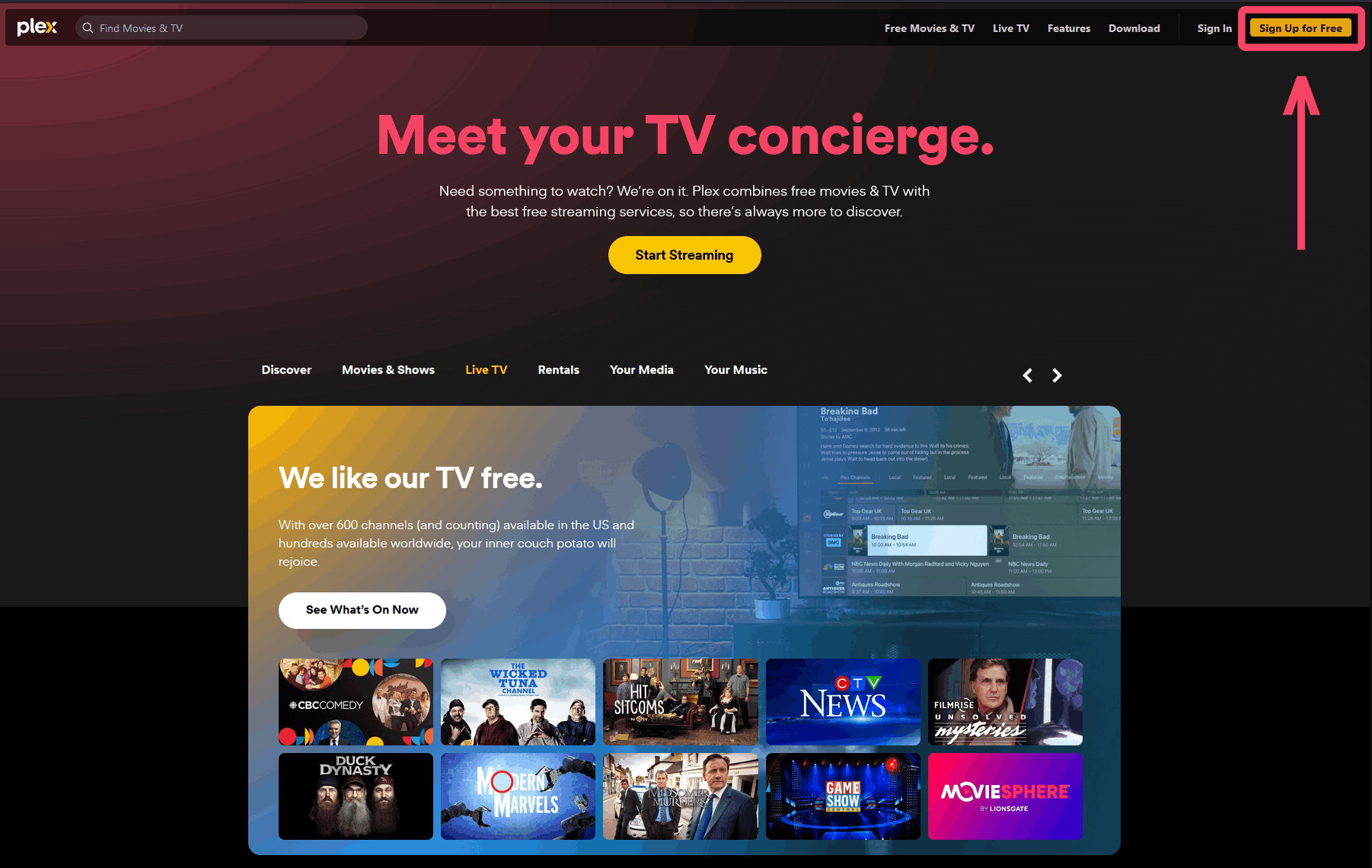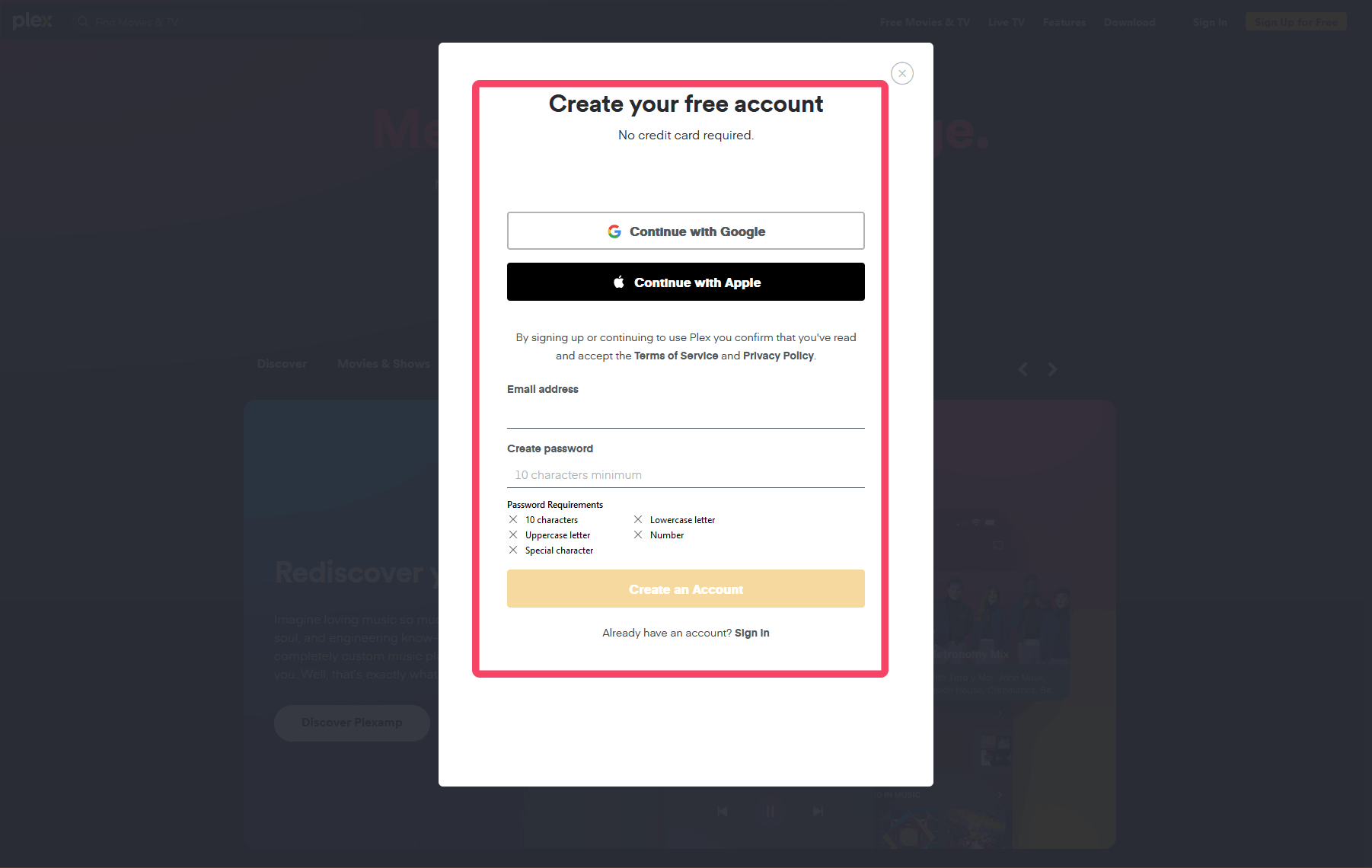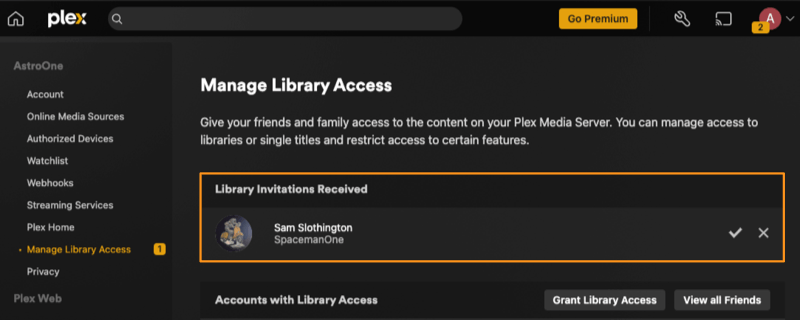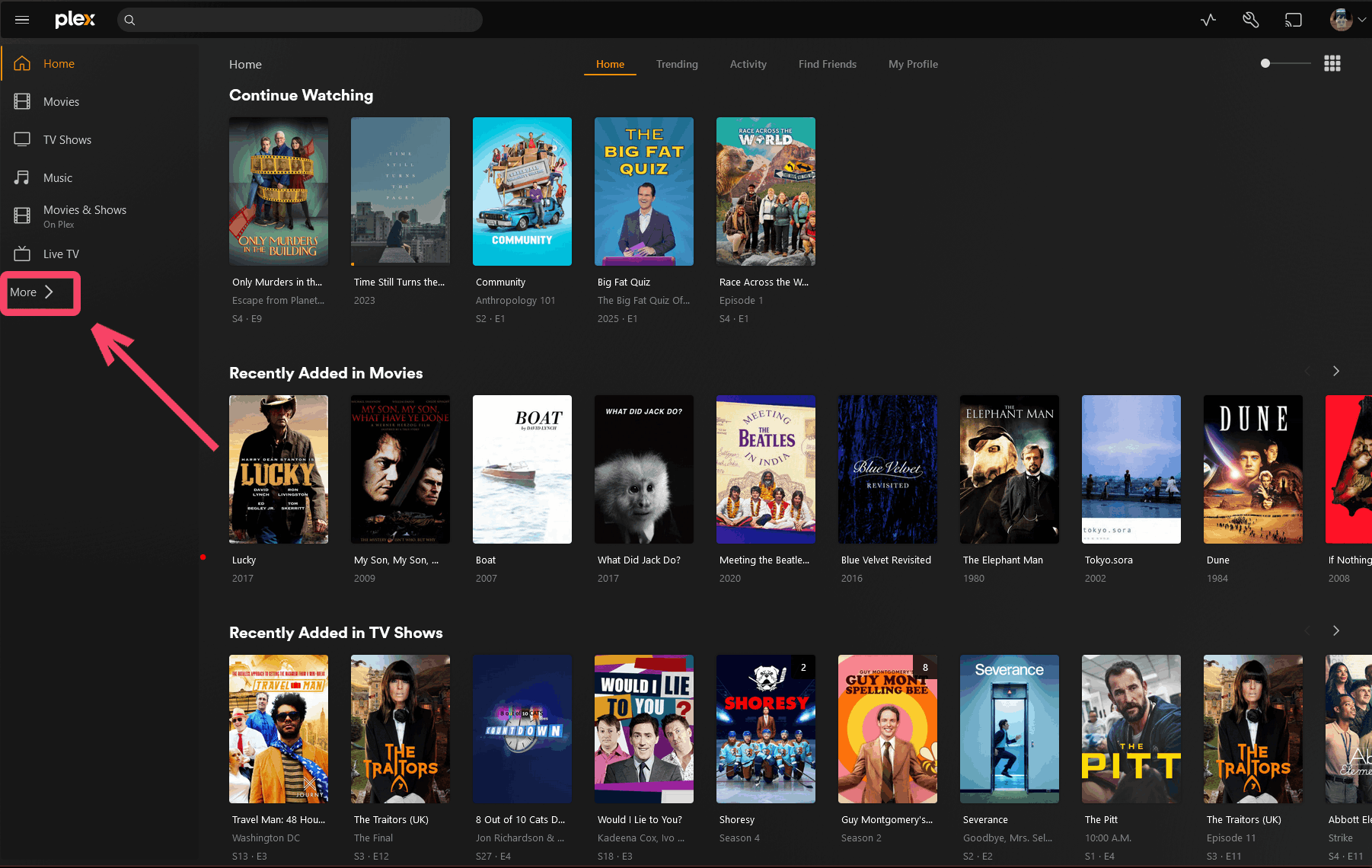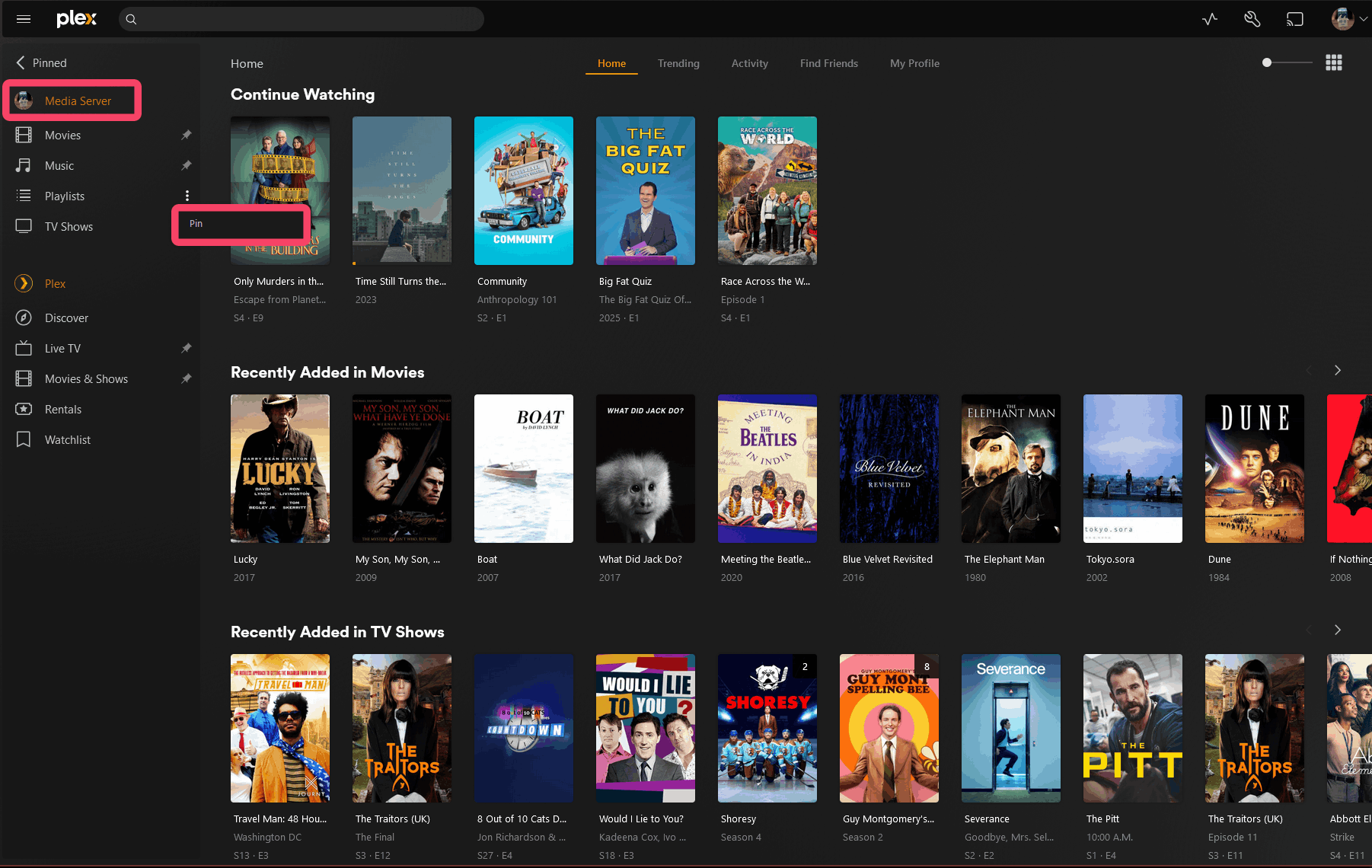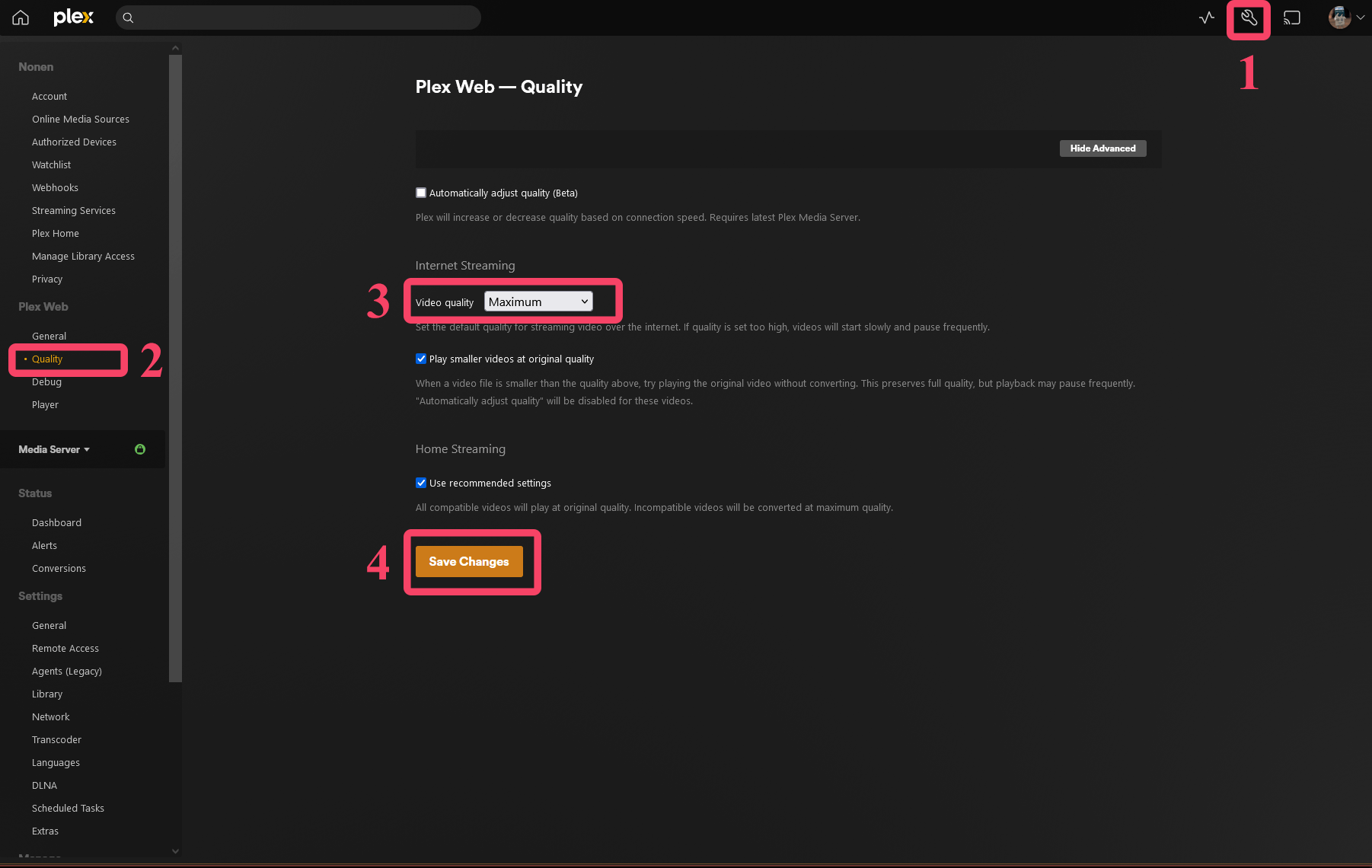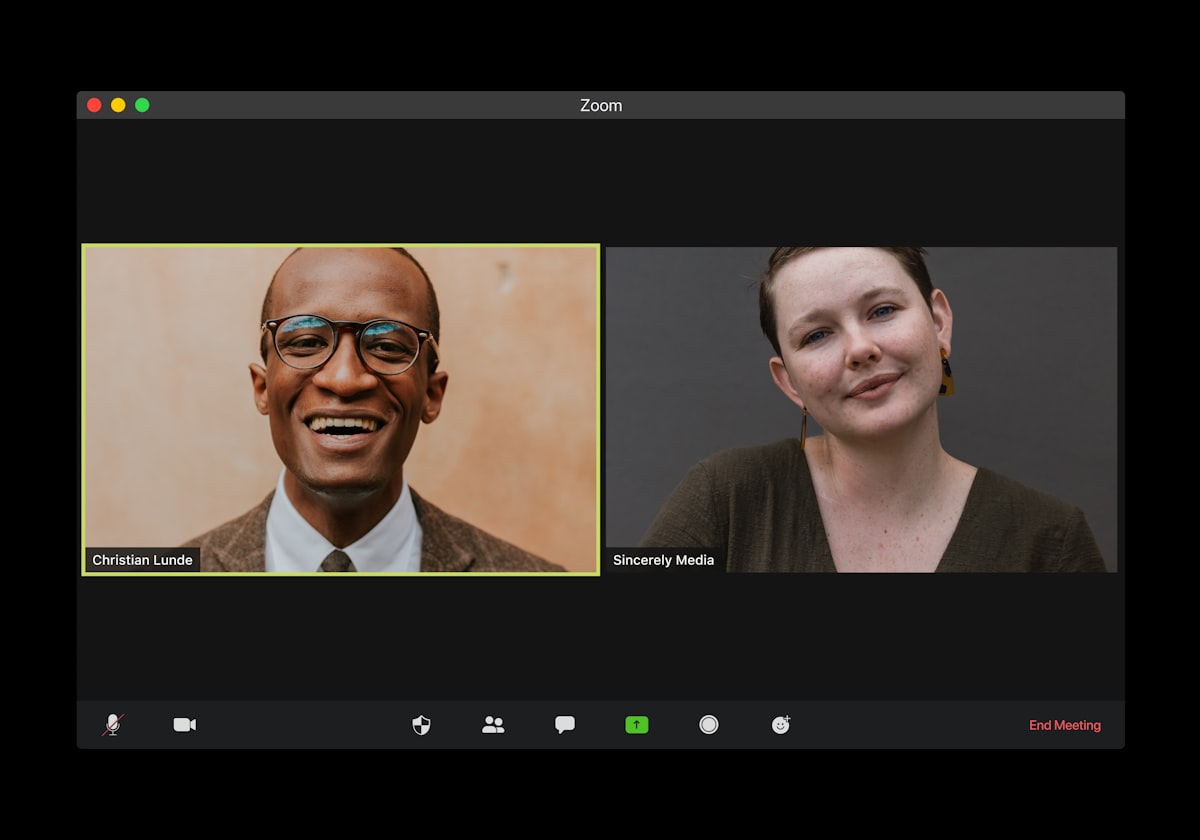What is Plex?
Plex is a media server platform that allows you to organize, stream, and share your personal media collection (movies, TV shows, music, photos, etc.) across various devices. It turns your computer into a server, where you store your content, and Plex makes it easy to access that content from any device, whether it's your phone, tablet, smart TV, or even a browser.
When someone joins a media server, they’ll be able to browse your library of movies, TV shows, and music and stream them directly. Just like a streaming service but hosted by your friend.
Plex also adds some cool features like metadata scraping, which automatically pulls in info like movie posters, summaries, ratings, and cast details to make your media collection look polished. It supports a lot of devices, so whether they’re on a laptop or their smart TV, they can access your content with ease.
Plex is available on a wide range of devices, including streaming platforms like Roku, Apple TV, Amazon Fire TV, and Chromecast, as well as gaming consoles like PlayStation and Xbox. It also supports smart TVs from brands like Samsung, LG, and Sony, and works on computers with Windows, macOS, and Linux. You can stream Plex on mobile devices (iOS and Android), web browsers, and even home theater systems via AirPlay or DLNA. Basically, if it can connect to the internet and run apps, it likely supports Plex!
Server owners typically provide access to close friends and family only and don't charge for it.
Many server operators do pay a monthly or yearly fee for some additional features known as Plex Pass from the company that makes the Plex software. This helps to support ongoing efforts to make the Plex software better.
As a viewer, you can connect to and watch content on Plex servers for free through the Plex.tv web site. By using a Plex player that's specific to your hardware and platform, you'll get a better playback experience. On some platforms like iPhone and iPad as well as Android phones and tablets, you will have to pay a small one-time fee to activate the Plex player on your iTunes or Google Play account. This will unlock the player on all the devices you use on your account.
Detailed guides on setting up Plex for the best possible experience with streaming content can be found here: mediaclients.wiki